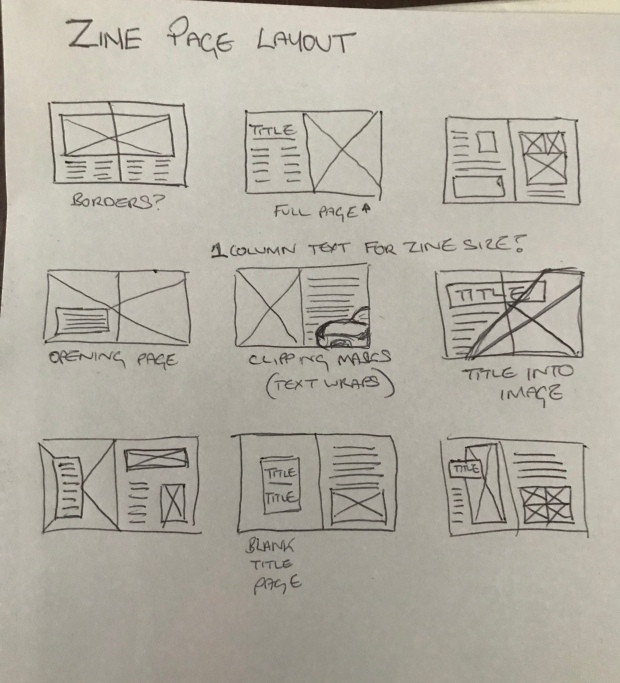
The first thing I done to start my zine process, after finding out my dimensions, was to look into page layout ideas and how I could scale layouts down to the size of my zine rather than regular magazine sizes. I looked into double page spread layouts that I found on pinterest and sketch some of my own.
After this it was then time to create my indesign document that I would be working on. To fit into my a3 net I created the 8 boxes will all be equally sized at 105.071mm x 148.712mm
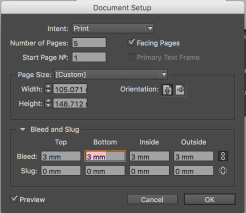
After I design each page I will be able to save all of them as pdfs then combine them in the net I designed. This will then be a printable file that can then be cut out and folded into my zine.
After looking into magazine designs and spreads I started to experiment on indesign creating my front cover. I liked the look of magazines that use a white boarder around their main image, it is a trend emerging more often in recent times and it creates a contemporary and professional look.
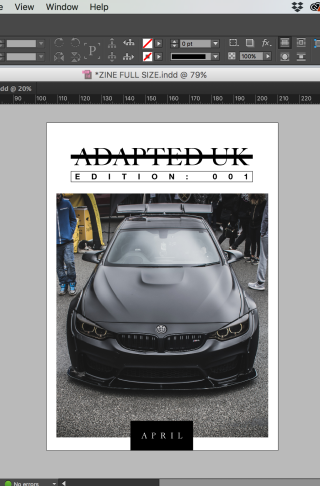
Here you can see I have experimented using a border in my cover. I will need to do lots of test printing for my zine as all of the existing work has been of full size magazines around a4 sizes, as my zine will be scaled down to around a6. I like how this has turned out I think it follows the professional and elegant style fashion magazine such as vogue and paper use. Although these magazines are fashion and the other end of the spectrum to automotive area they are one of the best selling magazines so there styles work well to grab attention and are very contemporary, so I feel if I can combine pieces from this I will have a successful magazine.